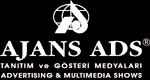Screen Saver Download |
1. Click the following link and save the file to your hard disk (eg: desktop) 2. The file is a compressed zip file. Uncompress it using a program such as Winzip 3. Copy the included Ajansads.scr file to your c:\windows folder, 4. Right click on the desktop and select "properties". Under the screen saver tab, select your new screen saver.
|